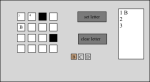Teaching game
February 24, 2013 Leave a comment
I have an irrepressible habit of turning everything I can into a game, so when searching round for a game idea I could create for myself, my job seemed an obvious inspiration. One game I’ve enjoyed playing is Diner Dash, and I fancied the idea of creating a similar sort of game about balancing the needs of a class of students and reaching the goal of good exam marks.
It also seems to be the ideal type of game for object oriented programming, with classes of students extended into sub-classes of different types of student, all of whom have slightly different needs. One-to-one teaching is straightforward, but the wider the variety of students in the class the tougher it will be to achieve success. The possibilities are endless!
Having mapped out the original idea, I need to start with a single student and work out the balances between the different variables to achieve reasonable gameplay.
I decided to stick to Python for now, although other options are Flash, Greenfoot or Scratch. Each of these offer easier access to graphics, but if we are to be using Python in school I need to have as much experience in it as possible. Flash also has the drawback of not being available on devices using iOS, which suggests to me that its days are limited, and Scratch, while great for first experiments, feels too self-contained to have wider use, while Python and Java/Greenfoot are more widespread and will run on a wider variety of machines and situations.
Next issue was the choice of editor. I started writing my code in Geany, as this is more compatible with pygame and other GUI modules, but then remembered that for the earliest versions it’s easier to test as I go along and for that I need IDLE, which allows me to type in commands directly. Having written out a first example of my code in Geany, I ran it in IDLE, tested some of it, and then amended the code and tried it again. Here I hit the first problem: I suspect that IDLE and Geany handle the indenting slightly differently, and so the code written in the two different editors threw spacing/tabbing errors. Having forgotten my earlier learning and not kept a log or changed file version, it took a bit of fiddling before I was off again, but this time I kept a log open to keep track of progress.
Adding in complexity to make the variables more interdependent proved successful on one level, but I need to know exactly what effect each variable is having, so at this point I’m moving to a spreadsheet so that I can explore the impact of different variables and weightings on the overall game more easily. I also need to draw up a proper flowchart so I can see what is happening.
I’m beginning to realise that this game will take lots of skill in lots of different areas: a spreadsheet model to explore the effects of the variables, maths skills to play around with the weightings, an understanding of game mechanics to achieve a playable game, graphics design to create the graphics needed, writing skills to write game instructions and even music skills to create music for it. And that’s before I even get to the coding skills!
At this point also I’m beginning to understand more of what my students will need to do when writing up their coursework, and appreciating the need to keep careful records of design ideas and progress. And thinking of the fun I’ll have playing with the settings to make sure that I don’t hit problems with transferring back to Geany as my editor!